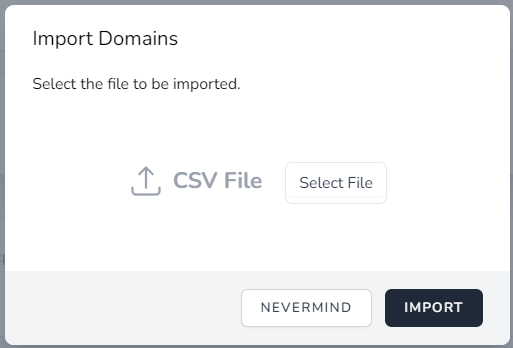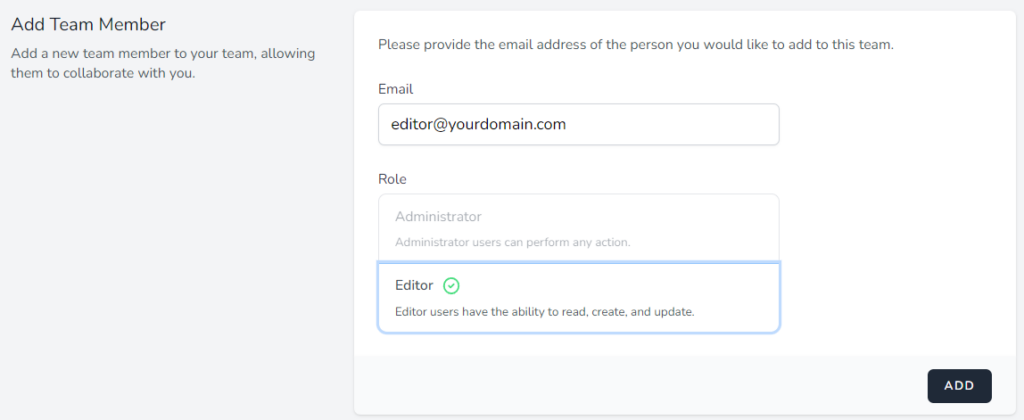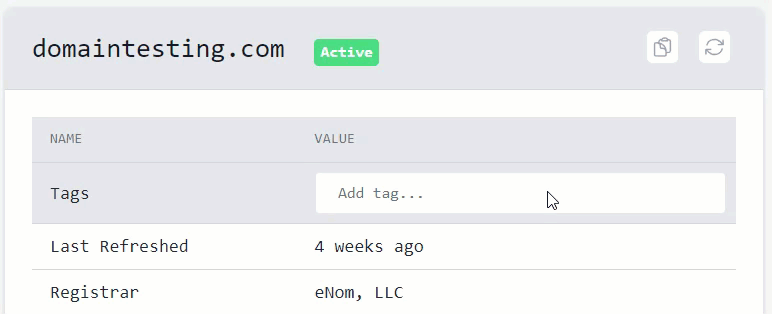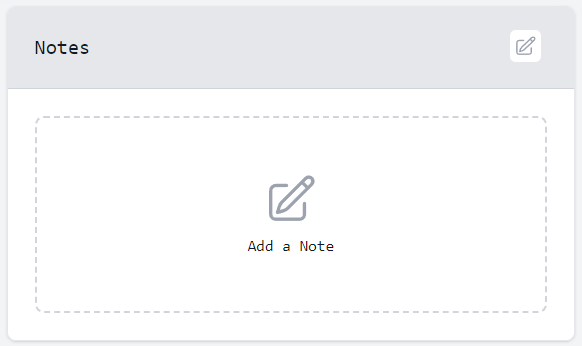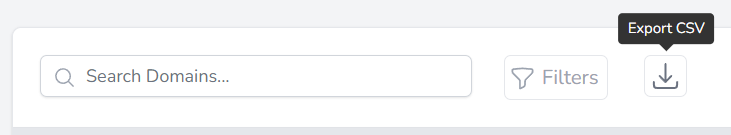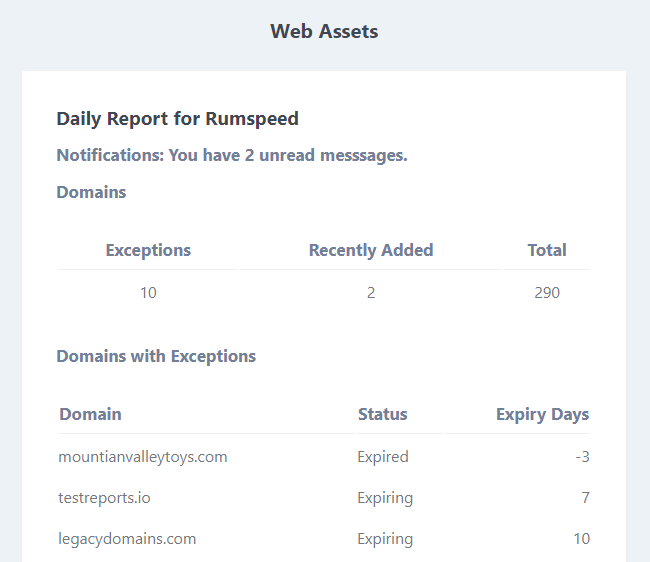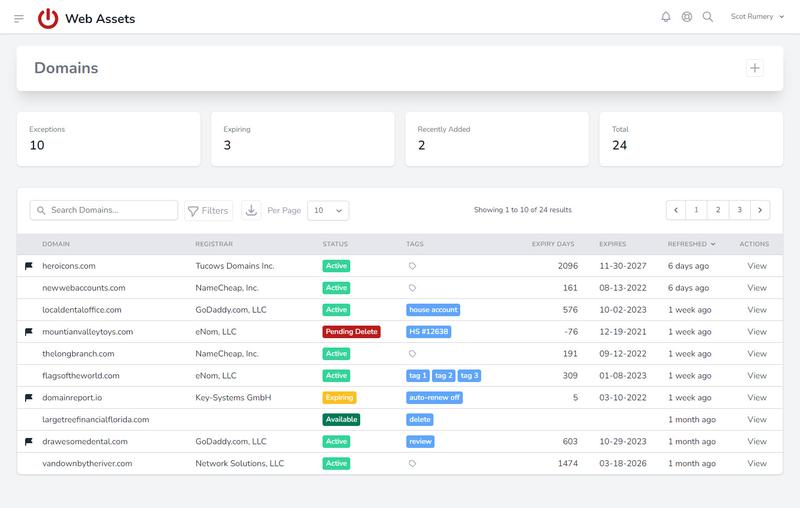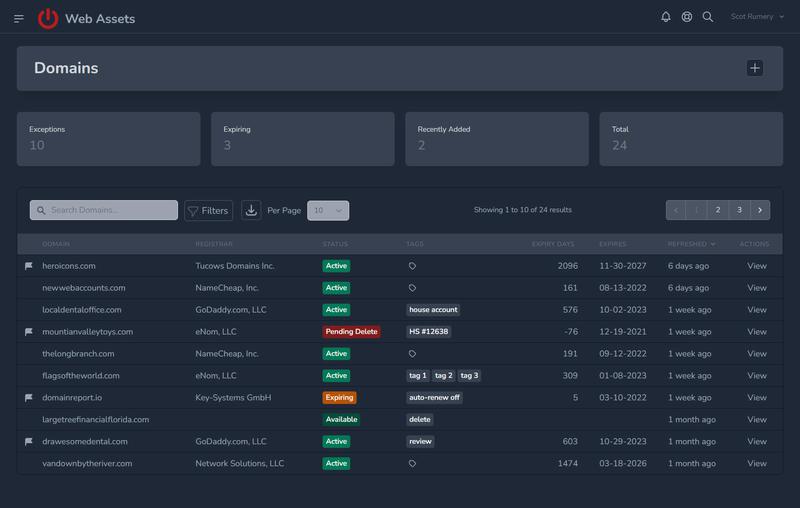Our Domain Exception Monitor is a fully automated process that runs every day without any need for manual action. It protects you from losing any domain assets due to expiration and other important exceptions. It provides an extra layer of protection and prevents missing those vital alerts. Just add your domains and we’ll monitor them daily.
When the given domain is about to expire, domain expiry monitoring spots it and alerts your team through the daily report. The domain expiry monitor is an automated way of checking the domain expiration as well as these other important exceptions:
- Domain expiry
- Transfer lock changes
- Status code changes
- Registrar changes
- DNS (A and MX) record changes