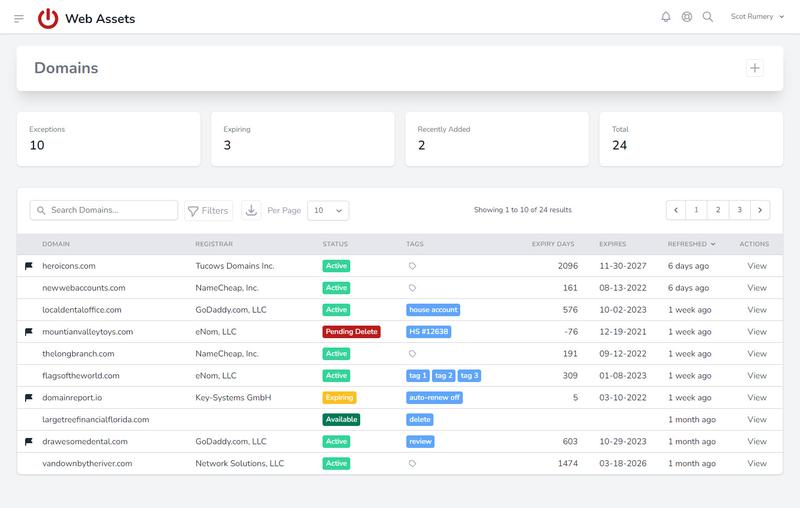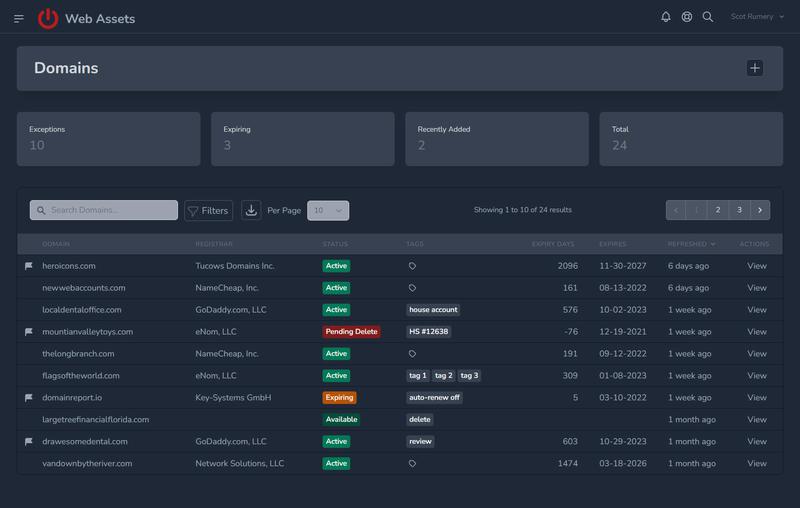Roadmap Upcoming Features
We are adding more features to our already robust domain management system. Then, we'll build new website monitoring features and a WordPress plugin for even more data point goodness. We'll knock 'em out one at a time.
In the works
Domain Management
The application has a robust domain management system, but we have plans to make it better.
-
Whois and DNS Monitors
- Check each domain daily for any changes in the Whois and DND data. If changes are found, they are automatically added to the domain history.
-
Improved Report Intelligence
- We're building a cross reference table for helping identify where Name Server resources are located. Essential for website migrations.
-
One Click PDF
- Easily create a PDF for distribution outside the application. That way, you can share it with your team, your prospects, and your customers.
-
Migration View
- To help you prepare for successful website migrations, we are creating a quick-reference section with all the vital data elements.
-
Domain Redirects with HTTPS
- Stop using URL forwarding and start redirecting your domains using HTTPS. URL forwarding does not support HTTPS.
-
Improved Report Design
- Design improvements to help visualize the relationship between the domain registrar, the Name Server provider, and the website host.
-
Share Link
- Another way to share vital domain information with others. A share link will allow you to do that, while maintaining account security.
Next Up
Website Management
A core feature of the application, website management will help you keep tabs on all of your customer websites no matter what type of site it is.
-
Website Details
- The list of technologies used to run the website. This will include CMS type, server software, and frameworks used to build the site.
-
TLS/SSL Certificate Monitor
- Displays certificate issuer, expiration date, and a warning when no certificate is available or when it is expiring soon.
-
Measure Core Web Vitals
- Daily scoring of your main pages will show you speed trends and flag pages that are slowing down over time. 🚀
-
Google Analytics Tag Checker
- This will check for correct implementation of Google Analytics tags. That means no more duplicate tags.
-
HTTP Promotion to HTTPS
- Most sites are using HTTPS by now, but not all. This will identify any site without a certificate as well as sites not forcing HTTPS promotion.
-
Double 301 Redirect Check
- This is not very common, but if you have encountered it, it can be difficult to resolve. It causes all kinds of issues with SEO.
-
robots.txt File Check
- Too many websites have improper robots.txt files. We'll let you know if a site is blocking important assets from search engines.
-
Website List Export
- You will be one click away from a CSV that you can import to a spreadsheet in case you need to further analize your list of sites.
Shortly After That
WordPress Integration
Yes, that's right. Install our plugin to gain further insights into your WordPress websites. Imagine having a list of all your sites where you can filter specific WordPress items. Go on, I'll give you a minute ...
-
Core WordPress Version
- Make sure the site stays up-to-date. Some of the sites you work with may be managed by someone else, but you need it running tip-top.
-
Themes
- A list of themes and their version numbers. Need to show all sites that are running a specific theme? We've got you covered.
-
Plugins
- A list of plugins and their version numbers. Need to show all sites that are running a specific plugin? We've got you covered.
-
Plugins with Updates Counter
- You know how important it is to keep your plugins updated. We'll keep a count of them so you can easily see what sites need attention.
-
Inactive Plugin Counter
- It is important to keep all plugins updated, but there is usually no need for plugins that are inactive. Identify and decide to remove.
-
Content Freshness
- Sort your sites by the freshness age and you will see which ones are due for new content. It's a good visual to see if the site is being used.
-
Site Health Information
- The Site Health system that is built into WordPress is getting pretty slick. You'll be able to see the details on each site all in one place.
-
Admin Email Account
- If you want to make sure your email address is in the general settings, we'll show you what is in there.
-
Site Type
- Filter your sites by single install and multisite. Multisite sites take more time to manage when there are updates.
-
WordPress CRON Check
- It's important that the CRON is running smoothly, but sometimes it can get stuck causing vital services to fail.
-
PHP Version
- Along with keeping WordPress updated, it's important to keep PHP up to date. Easily identify what sites are falling behind.
Ready to dive in? Start your free trial today.
Start Free Trial